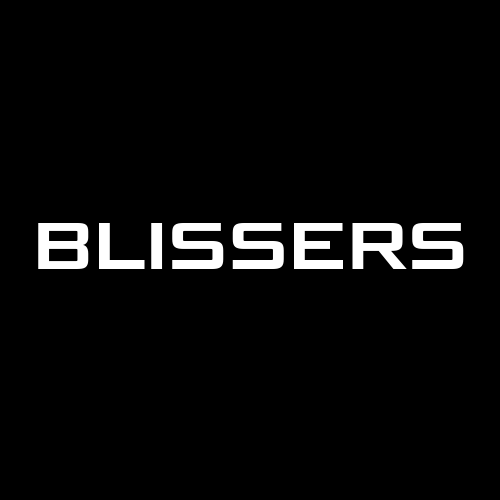Pairing JoyToy F1 to User Account #
Pre-requisites #
Steps #
- Login to your user account and click on Devices.
Note: If you don’t see the Devices option, make sure your account is verified. - Click the Add Device button and enter a name for your device.
- Enter the first 5 characters of your device ID, and the application will automatically complete the ID field.
- Click Pair Now.
- Your device should beep repeatedly. Press and hold the power button until you hear a long beep, indicating that your device is successfully paired.
Note: If your device does not appear in the devices list, logout and login again.