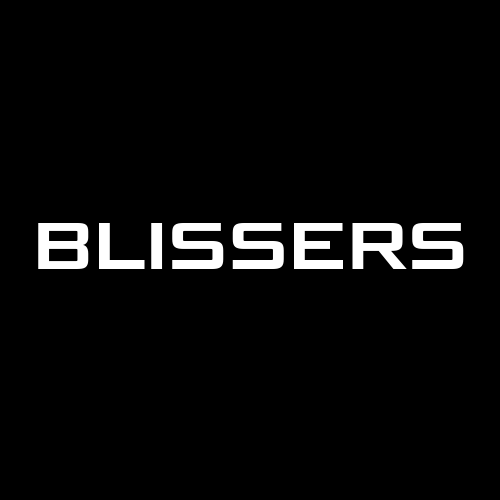Pre-requisites #
1. A verified user account on the Blissers app. Follow the instructions here.
Steps #
-
Login to the Blissers app: Open the Blissers app and log in with your verified account credentials.
-
Select the + Plugin: Tap the + plugin at the top or click the Shop option from the right side menu.
-
Select Denomination: Choose the denomination of tokens you want to purchase.
-
Complete Payment: You will be directed to a payment page. Provide your payment details to complete the purchase.
-
Return to the App: After the payment is successful, return to the app and your balance should be topped up.