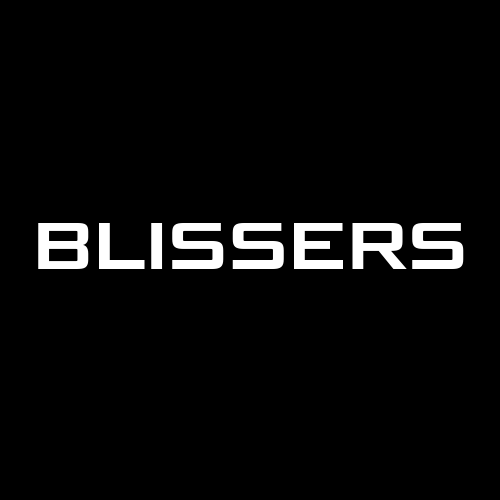Steps to Connect Your JoyToy M1 to WiFi #
-
Repeatedly press the power button until you hear a long beep.
- On your phone or laptop, go to the WiFi settings. Look for a network named JoyToy M1 and connect to it.
-
Once connected, a window will appear for WiFi setup.
 If a window does not appear automatically, please turn off your data if you are using a phone, open a browser, and type
blissers.connect or 192.168.4.1 while making sure that you are connected to JoyToy at the same time.
If a window does not appear automatically, please turn off your data if you are using a phone, open a browser, and type
blissers.connect or 192.168.4.1 while making sure that you are connected to JoyToy at the same time. - Press the Scan button to search for available WiFi networks.
- Choose the desired network from the list. Enter the password for the selected network.
- Click Connect. Wait for the device to restart and connect to the WiFi.
-
After a successful connection, you will hear 2 beeps.